↵
Current Assessment Timeline
The Current Assessment Timeline metrics shows the process the assessment will follow, as well as the current progress.
- Note: You can switch between current and closed assessments by using the dropdown list at the upper-right corner of the page.
he Current Assessment Timeline phases include:
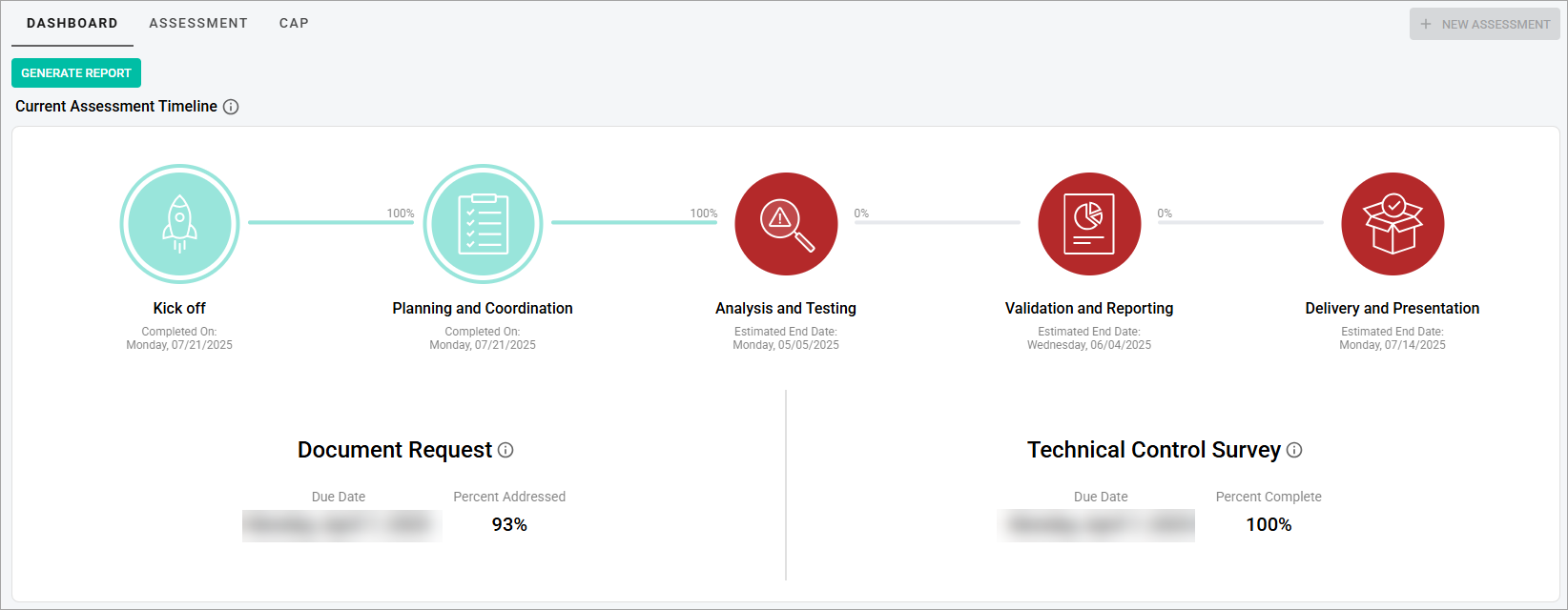
- Kick off
- Planning and Coordination
- Analysis and Testing
- Validation and Reporting
- Delivery and Presentation
- Note: Hover over the icon to see the progress percentage of each phase.
The phases include the following statuses:
- Completed
- Active
- Note: The Active status is presented in red, yellow or green color depending on the track status.
- Pending
Also, the Current Assessment Timeline metrics includes the following sections:
- Document Request—shows the date by which all documents need to be uploaded and the percentage of requested documents that have already been uploaded.
- Technical Control Survey—shows the date by which the technical control survey(s) need to be completed, as well as the percentage that have already been completed.
- Note: The metrics is available only for the Completed assessments and replaces the Current Assessment Timeline metrics.
Related Topics