Edit SSO Configuration
For the SSO authorization, you can edit the SSO configuration.
To edit the SSO configuration
- In the Configuration List subsection, in the Actions column, select the Edit icon.
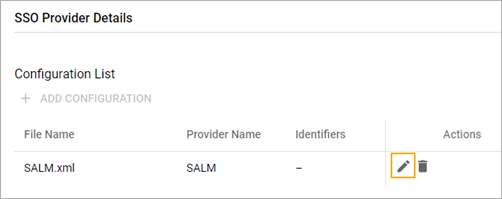
- In the SSO Configuration pop-up window, you can:
- Edit information in the Identifiers field.
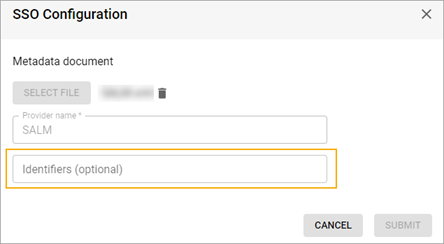
- Delete the current configuration file (Metadata document) by selecting the Delete icon near the file name.
- Select a new configuration file (Metadata document).
- Note: The Select File button is disabled until you delete the current SSO Configuration file.
- Edit information in the Identifiers field.
- Select the Submit button.
- On the Authorization tab, select the Submit button.
Related Topics