Resolve the Escalation
To resolve the escalation and mark it as remediated:
- Choose the needed escalation from the list and select the View details button.
- Select the Mark as remediated button and the pop-up window appears.
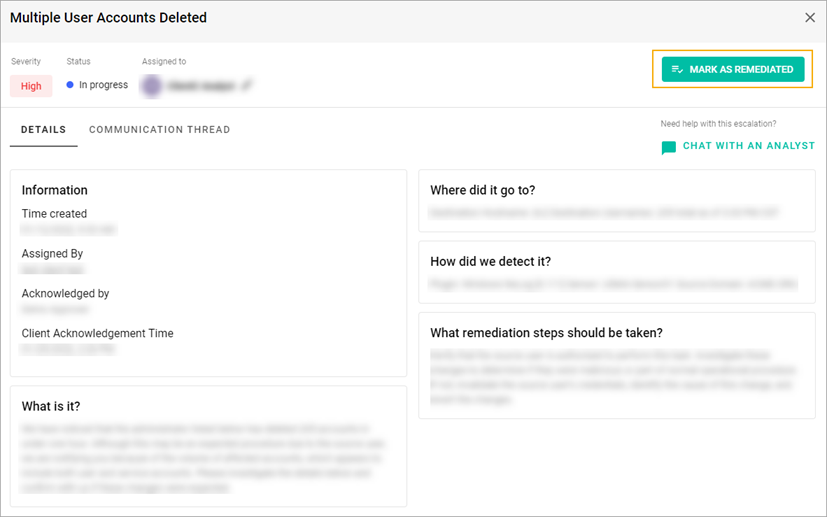
- Fill in the Comments section (obligatory) and provide attachments (if needed).
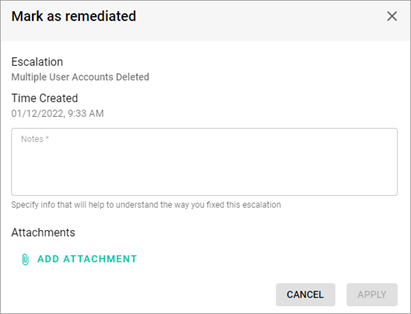
- Select the Apply button to open the Escalation Feedback window. Do one of the following:
- Select Yes if the escalation was valuable, provide comments (optional).
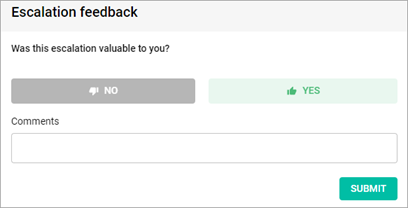
- Select No if the escalation was not valuable. Choose among the three of the pre-defined variants. Or select the Other option to provide your feedback in the Comments section.
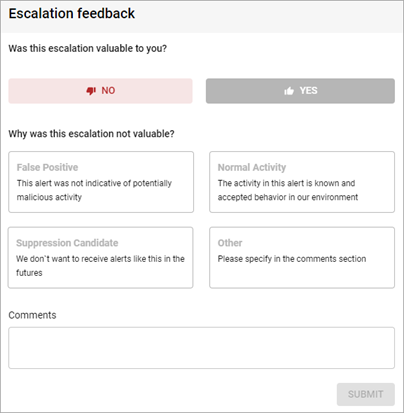
- Select Yes if the escalation was valuable, provide comments (optional).
- Select the Submit button once done.
Related Topics