Total Vulnerabilities, Total Hosts, Vulnerabilities by Severity Sections
- The Total Vulnerabilities section shows the total number of vulnerabilities detected in the selected scan.
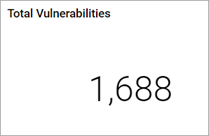
- The Total Hosts section shows the total number of live hosts detected in the selected scan.
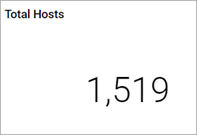
- The Vulnerabilities by Severity section shows a breakdown by severity of the vulnerabilities detected in the selected scan.
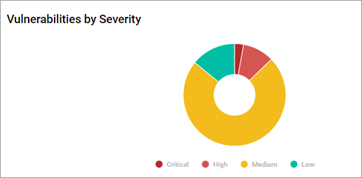
- The Critical Severity vulnerabilities are marked with the red color. The High Severity vulnerabilities are marked with the pink color. The Medium Severity vulnerabilities are marked with the yellow color. The Low Severity vulnerabilities are marked with the green color.
Related Topics
Vulnerabilities Breakdown Section
Top 10 Vulnerable Hosts Section
Top 10 Unique Vulnerabilities Section